Now that it’s February and well into the new year I might as well get around to making some resolutions. Not really resolutions so much as an attempt to set targets for a variety of projects I attempt each hear. 2013 is no different. I only have the cash to fund some of them but you just have to do your best.
One of the things I’ve been busy with lately is the WD9BSA Memorial Scout Radio Station. It’s located at Camp Belzer in Indianapolis. I just recently became active with the group, but the other dedicated members have been working on it for over two years. Tabb, W9TTW, has been helping me with this, and together, we’re launching a social media blitz to try to get the word out about it. We’re also the only ones who know much about digimodes so we’ve made it our mission to get those up and running in the station as well.
Here at my home shack I’ve been busy updating the computer to the latest and greatest new software for the Flex5k. This has been surprisingly painless, and each new upgrade yields new features or better performance. Going along with this theme is an upgrade to Ham Radio Deluxe Ver. 6. I paid for the subscription to the new version when it becomes available. I have it downloaded but not yet installed. It’s still a Beta, but nearly ready for release. I’m looking forward to taking it for a test drive.
For projects I’m planning a tape measure beam. One of the events we’d like to plan for the WD9BSA station is fox hunt. It would be a good outdoor activity for the boys that incorporates radio and physical activity. There are a lot of plans for these and parts are cheap.
One last item is to recreate a solid state linear amp from an article in the Oct. 2012 QST. It only uses one transistor in the PA and is good for up to 1kW. The one in the article was for 2m EME use but the transistor is very broad banded and there’s no reason it can’t work on HF. With proper low pass filtering on the output, I think it would make a great no-tune amp for the shack.
FreeDV is another item I might actually get going fairly quickly. Since it’s really just software it shouldn’t require too much in the way of construction and building. I found out about it from a post on the Flex Radio Reflector while back. Then I saw further discussion about it on Episode 47 of Ham Radio Now. It was the topic of one of the talks from the TAPR/ARRL DCC conference. Nick, N9SJA, beat me to the punch on getting it up and running. We hope to experiment with it some here locally, maybe on 6m SSB. You can see his impressions of the software so are at his webpage here.
That’s all for now, folks. This should be enough to keep me busy for years to come! It also breaks a two month streak without a post. All the best!
de n9iz
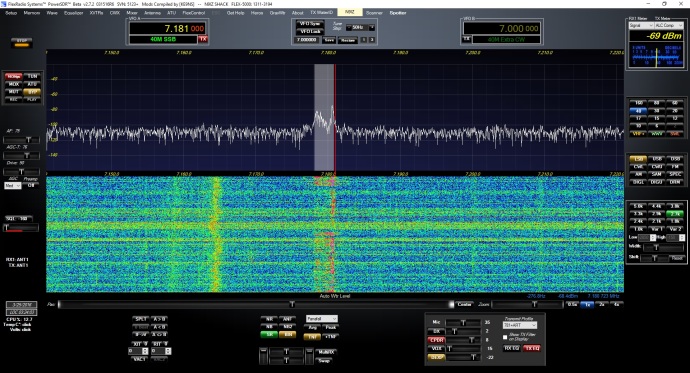

![IMAG0109[1]](https://n9iz.wordpress.com/wp-content/uploads/2014/11/imag01091.jpg?w=300&h=169)
![IMAG0111[1]](https://n9iz.wordpress.com/wp-content/uploads/2014/11/imag01111.jpg?w=300&h=169)
![IMAG0146[1]](https://n9iz.wordpress.com/wp-content/uploads/2014/11/imag01461.jpg?w=300&h=169)







